Getting Started
Wire up Your Creation
Wiring has always been a pain for DIYers. You need to find a single pin from bundles of inputs outputs repeatedly while struggling with loose cables and potential harm to your hardware and to yourself from short circuits. Fortunately, this situation does not exist in the world of SchoolBus.
The most simple to use part of the SchoolBus is to connect the Boards with each other. All the connectors on all boards have the same pin out. So there is nothing to think about just connect them with each other.
SchoolBus connectors both have the power and the data pins. The connected board can have not only the the power it needs but also the data that it understand and act accordingly. Connect the boards like below and start using it.
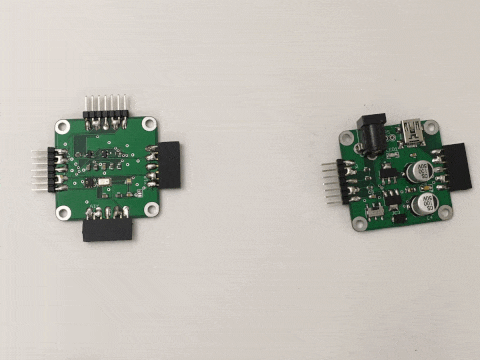
Install USB Driver
The USB IC that we use is CH340/CH341 This little Chinese guy works great here is the manufacturer web page for download drivers.
Other Resources;
*2011 Driver version 3.3.2011.11 for Windows 7
Install Software Development Environment
Please install from the below link the famous development tool Arduino IDE.
Install SchoolBus Software Libraries
Inside Arduino IDE with Manage Libraries Manu Item ,you can install the required libraries with just click of a button.
Install SchoolBus Board
Inside Arduino IDE with Board Manager